 09-23-2004, 10:29 AM
09-23-2004, 10:29 AM
|
#1
|
|
Regular User
Join Date: May 2004
Location: W.Yorks England
Posts: 1,266
|
 Wanted. Idiots guide to overclocking, or help from member
Wanted. Idiots guide to overclocking, or help from member
Right, basically i want to overclock my processor. I bought a relatively base spec computer about 1.5 years ago, that was brill at the time, but now, little old me wants more. I have upgraded it over time with more RAM - it now has 1gig. I have put in a new graphics card, and have bought myself a decent soundcard, the only thing left for me to do, to make it up-to-date is a new processor, however, processors are £100+ and at the moment (and for the forseeable future) i have precisely £0. You dont need a calculator to realise im fucked when it comes to getting a new one, so i could do with OVERCLOCKING my current one.
My processor is an AMD athlon XP2000+ @ 1662mhz. Now, while i do not hope to achieve anywhere near Jabba-like speeds, i would like to know if somewhere near2ghz is possible.
There are two main issues though:
1) I have no knowledge of overclocking.
2) At the moment my cooling consits of one fan sucking air in on the case, and another over my cpu - and there is the one inside the PSU.
While i may be able to bribe an extra fan or two from my mother - cash flow is likeely to remain at zero.
{edit} I could do with knowing how to reset CMOS bios (or something similar) in case i fuck up.
Any help would be appreciated
Ta,
Tom
__________________
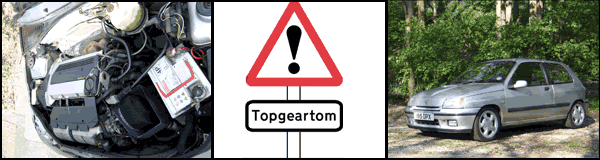
|

|

|
 09-23-2004, 12:47 PM
09-23-2004, 12:47 PM
|
#3
|
|
Regular User
Join Date: May 2004
Location: Trondheim, Norway
Posts: 1,068
|
You have excactly the same CPU as I have..  
I only know the easiest parts of overclocking.. Going into the BIOS and changing the values on some shit I don't remember.. But I'll guide you through that if you want.. I hope your CPU is not locked like the article says, mine wasn't... 
|

|

|
 09-23-2004, 01:05 PM
09-23-2004, 01:05 PM
|
#4
|
|
Regular User
Join Date: Jun 2004
Location: Cambridge, UK
Posts: 2,279
|
u can change settings in bios to tell it ur running a faster processor eg a 2300XP+ but this doesent actually change the clock speed, you'll still have to unlock it to increase its speed
|

|

|
 09-23-2004, 01:12 PM
09-23-2004, 01:12 PM
|
#5
|
|
Regular User
Join Date: May 2004
Location: Trondheim, Norway
Posts: 1,068
|
Perhaps it doesn't change the clock speed, but it definetly makes the computer go faster..  And that's what it's all about, ain't it?
I realise that he maybe want to do some serious shit, and get better results, but if he don't, my solution is the best...
|

|

|
 09-23-2004, 01:48 PM
09-23-2004, 01:48 PM
|
#6
|
|
Regular User
Join Date: Jun 2004
Location: Cambridge, UK
Posts: 2,279
|
|
Originally Posted by abbor
Perhaps it doesn't change the clock speed, but it definetly makes the computer go faster..  And that's what it's all about, ain't it?
I realise that he maybe want to do some serious shit, and get better results, but if he don't, my solution is the best... |
if ur not changing the FSB, multiplier or relative voltages then chances are your computer isnt actually running any faster. And if u havennt changed any of these and u've just told the bios you have a different processor then nothing will have changed
|

|

|
 09-23-2004, 04:32 PM
09-23-2004, 04:32 PM
|
#7
|
|
Regular User
Join Date: May 2004
Location: Trondheim, Norway
Posts: 1,068
|
|
Originally Posted by mindgam3
|
Originally Posted by abbor
Perhaps it doesn't change the clock speed, but it definetly makes the computer go faster..  And that's what it's all about, ain't it?
I realise that he maybe want to do some serious shit, and get better results, but if he don't, my solution is the best... |
if ur not changing the FSB, multiplier or relative voltages then chances are your computer isnt actually running any faster. And if u havennt changed any of these and u've just told the bios you have a different processor then nothing will have changed |
It gets better results in 3DMark and the games runs better, and that I'll take as a proof that it's faster...
EDIT: If FSB is the thing I change in the BIOS-settings, that's what I said all along..
|

|

|
 09-23-2004, 06:51 PM
09-23-2004, 06:51 PM
|
#8
|
|
Regular User
Join Date: Jun 2003
Location: Toronto
Posts: 6,167
|
As mindgam3 previously mentioned, it might get HOT....ur case circulation sounds fine to me, but u might want to keep an eye on the CPU temp after OCing and run a few programs....if it gets over 50C, change ur CPU fan.
__________________

|

|

|
 09-23-2004, 07:10 PM
09-23-2004, 07:10 PM
|
#9
|
|
Regular User
Join Date: Sep 2003
Location: Santiago, Chile
Posts: 2,558
|
|
Originally Posted by thamar
Most likely you still have the old 2000+ on 0.18µ or the T-bred A on 0.13µ . Both overclock for shit and get fucking hot.
Keep your hands of it if you don't know what you are doing. Giving your windows a good reïnstall + some good windows tweaking gives you a huge performance boost also.
If you want a cheap and good cpu, go for the AMD Sempron 2400+.
|
Experience overclocking 2400+ ?
I would suggest a 2500+ barton , it goes to 3200 without any effort or change in the Vcore , just a good fan .
BTW , we need to know some stuff
1- Get cpu-z , give us all the info on it
2- Which motherboard do you use and which is the chipset ?
3- Speed of the memories , if they are 133 , 166 or 200 , or 2000 , 2700 3200
4-Which fan are you using ?
5. Download MOTHERBOARD MONITOR and give us the temps on your system
That would help to make a no risk overclock
__________________

"It changes direction like a fly, grips like a barnacle and goes like a jet fighter on combat power" ( Lambo Gallardo ) .JC.
|

|

|
 09-23-2004, 07:13 PM
09-23-2004, 07:13 PM
|
#10
|
|
Regular User
Join Date: Sep 2003
Location: Santiago, Chile
Posts: 2,558
|
|
Originally Posted by 5vz-fe
As mindgam3 previously mentioned, it might get HOT....ur case circulation sounds fine to me, but u might want to keep an eye on the CPU temp after OCing and run a few programs....if it gets over 50C, change ur CPU fan.
|
50 is not THAT hot , running at 55 at full work in an athlon wont make any problem , maybe 45 idle is a good temperature and 55 on full work , the processor wont harm at anything below 70 ( AMD says it can run safe at 85 degrees tho )
__________________

"It changes direction like a fly, grips like a barnacle and goes like a jet fighter on combat power" ( Lambo Gallardo ) .JC.
|

|

|
 09-23-2004, 08:04 PM
09-23-2004, 08:04 PM
|
#11
|
|
Regular User
Join Date: Jun 2003
Location: Toronto
Posts: 6,167
|
ops.....yeah...it's a typo there...it should be 60......
(hmm...didn't aware of what AMD quotes...thx PATo for correcting that, I don't want to give topgeartom the wrong info)
__________________

|

|

|
 09-24-2004, 12:22 AM
09-24-2004, 12:22 AM
|
#12
|
|
Regular User
Join Date: Sep 2003
Location: Santiago, Chile
Posts: 2,558
|
|
Originally Posted by 5vz-fe
ops.....yeah...it's a typo there...it should be 60......
(hmm...didn't aware of what AMD quotes...thx PATo for correcting that, I don't want to give topgeartom the wrong info)
|
BTW my ahtlon runs at 30 degress idle with 1.65 VCORE and 2500+ ., at 3400+ and 1.700 V core it runs at 32 degrees , so its not much difference
__________________

"It changes direction like a fly, grips like a barnacle and goes like a jet fighter on combat power" ( Lambo Gallardo ) .JC.
|

|

|
 09-24-2004, 12:40 AM
09-24-2004, 12:40 AM
|
#13
|
|
Regular User
Join Date: Jun 2003
Location: Toronto
Posts: 6,167
|
30 degress? ur cooling must be masive........
__________________

|

|

|
 09-24-2004, 01:08 AM
09-24-2004, 01:08 AM
|
#14
|
|
Regular User
Join Date: Sep 2003
Location: Santiago, Chile
Posts: 2,558
|
|
Originally Posted by 5vz-fe
30 degress? ur cooling must be masive........
|
30 degrees celsius
No ... i use a standard medium tower with artic silver paste and a Cooler master Xdream2 as fan .
It goes from 32 34 in the day ( 27 degrees celsius this days ) to 27 29 in the nite
__________________

"It changes direction like a fly, grips like a barnacle and goes like a jet fighter on combat power" ( Lambo Gallardo ) .JC.
|

|

|
 09-24-2004, 07:53 AM
09-24-2004, 07:53 AM
|
#15
|
|
Regular User
Join Date: May 2004
Location: W.Yorks England
Posts: 1,266
|
right an update. Just after i posted i had a crack anyway. My bios isnt that complex, and i couldnt find anything that clearly gave the indication that it was either the FSB or clock multiplyer, but there was a setting for directly changing the clock mhz. I bumped it up from 133mhz to 143mhz, and this sent my overall speed from 1.6 to 1.8 Ghz. I already had speed fan, which sense the temps, and there was only a degree change - up to 41 on a general run. I still need to know how to reset the CMOS bios, in case i really screw it up, but i think i know what i am doing enough to have a go. I really didnt have much time yesterday, but when i get home today i will have another go - just increasing it in 1 mhz increments. Also gona have a look at getting another fan, to improove the airflow over the cpu.
__________________
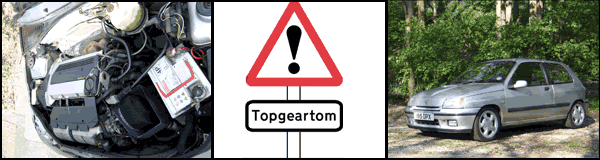
|

|

|
 Posting Rules
Posting Rules
|
You may not post new threads
You may not post replies
You may not post attachments
You may not edit your posts
HTML code is Off
|
|
|
|